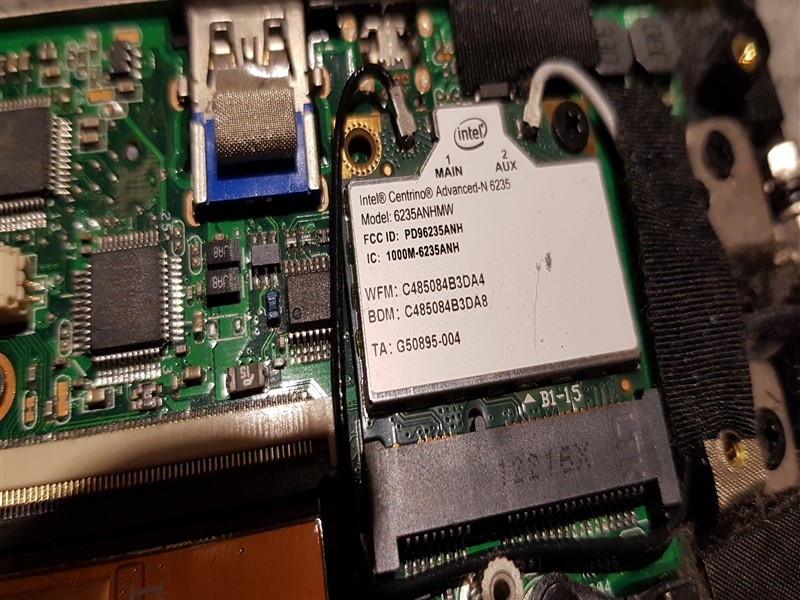
Nie sprawna karta sieciowa
laptop jaki do nas trafił to Dell Latitude E6440 trafił do naszego serwisu ponieważ klient nie mógł połączyć się z swoją siecią domową poprzez Wi-Fi
po sprawdzeniu laptopa nie wykryto żadnego napięcia na karcie po sprawdzeniu czy prąd przepływa przez urządzenie na kartę test wyszedł pozytywnie więc problemem w laptopie Dell okazało się że problemem jest karta sieciowa która jest spalona po zamontowaniu nowej karty sieciowej laptop Dell mógł znowu łączyć się poprzez sieć zdalną i klient mógł odebrać sprzęt
Karata jaka została zamontowana w laptopie Dell
Latitude E6440
karta sieciowa jaka została zamontowana do laptopa to Intel Centrino Advanced-N 6235, Dual Band która bardzo dobrze współpracuje z systemami nowymi jak i tymi starszymi takimi jak:
Windows 10, 32-bit, Windows 10, 64-bit, Windows 8.1, 32-bit, Windows 8.1, 64-bit, Windows 8, 32-bit, Windows 8, 64-bit, Windows 7, 32-bit, Windows 7, 64-bit, Windows XP 32-bit Edition, Windows XP 64-bit Edition
Problem może pojawić również w seriach laptopów Dell:
Dell Latitude E5470, Dell Latitude E7470, Dell Latitude E5570, Dell Latitude E7250, Dell Latitude E7450, Dell Latitude E5550, Dell Latitude E5250, Dell Latitude E5550, Dell Latitude E5450, Dell Latitude E5440, Dell Latitude E5540, Dell Latitude E6440, Dell Latitude E7440, Dell Latitude E7240, Dell Latitude E6540, Dell Latitude E6530, Dell Latitude E5430, Dell Latitude E6230, Dell Latitude E6330, Dell Latitude E6430, Dell Latitude E6420 ATG, Dell Latitude E5520, Dell Latitude E6420, Dell Latitude E4310, Dell Latitude E5510, Dell Latitude E6510, Dell Latitude E6400






